The 'reply to post' procedure on Aviafora may be a little different to that which you are accustomed to and, if so, hopefully this will assist:
Once you sign-in to Aviafora you should notice that beneath the last post on every thread is a 'blank' message box (see Figure 1 below).
This blank message box appears automatically and is 'sitting' there just waiting to be used by you.
In order to commence your message simply move your cursor over the message box and 'left click' on the area of the message box where it is written "Write something..." (see red arrow in Figure 1 below):
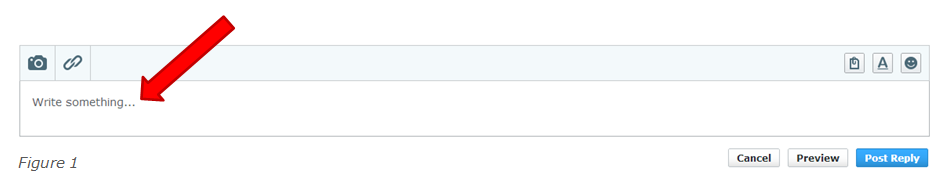
As soon as you click on the message box in the area designated by the prompt "Write something..." you will be able to begin writing text in the message area (as indicated by the arrow on the left in Figure 2 below).
Once you have finished entering your text, simply click on the blue "Post Reply" button in the bottom right-hand corner of the message box (as indicated by the arrow on the right in Figure 2 below):
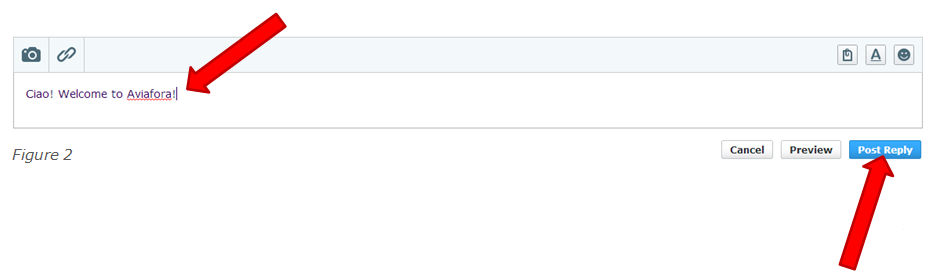
~ ~ ~
If you are still experiencing difficulty in replying to a post, please feel free to contact me or the Forum Administrator and we shall do all we can to assist.
Once you sign-in to Aviafora you should notice that beneath the last post on every thread is a 'blank' message box (see Figure 1 below).
This blank message box appears automatically and is 'sitting' there just waiting to be used by you.
In order to commence your message simply move your cursor over the message box and 'left click' on the area of the message box where it is written "Write something..." (see red arrow in Figure 1 below):
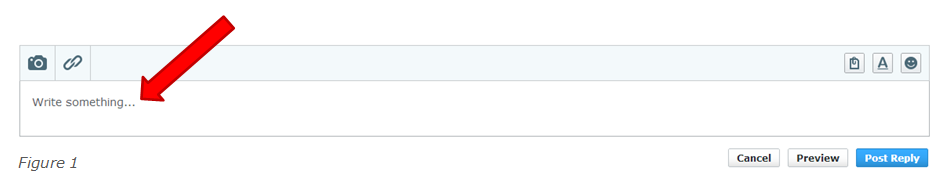
As soon as you click on the message box in the area designated by the prompt "Write something..." you will be able to begin writing text in the message area (as indicated by the arrow on the left in Figure 2 below).
Once you have finished entering your text, simply click on the blue "Post Reply" button in the bottom right-hand corner of the message box (as indicated by the arrow on the right in Figure 2 below):
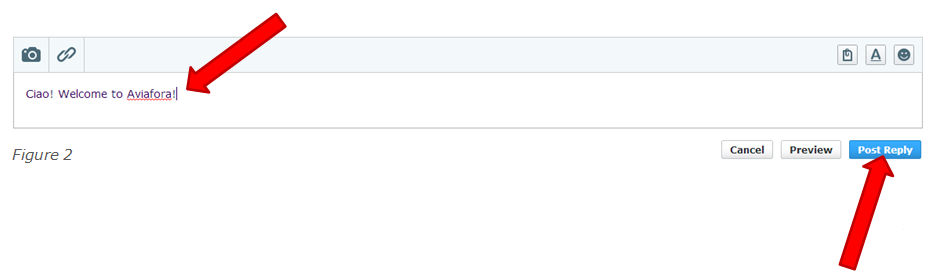
~ ~ ~
If you are still experiencing difficulty in replying to a post, please feel free to contact me or the Forum Administrator and we shall do all we can to assist.
